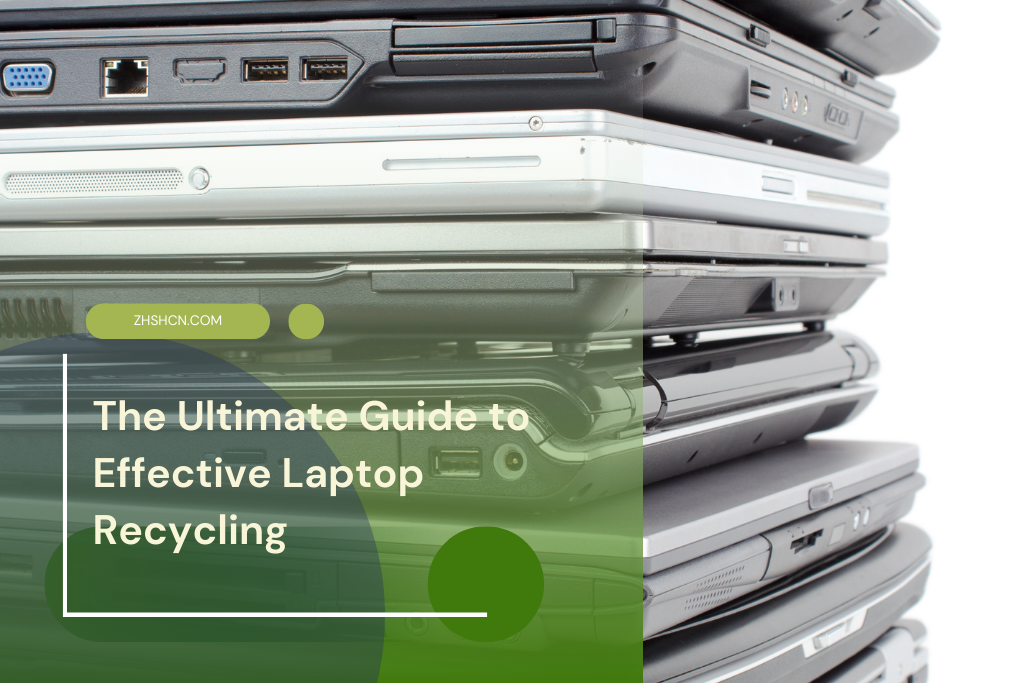In our digital age, laptops have become a quintessential tool for many. Brands such as Apple, Dell, HP, IBM, Acer, Asus, Lenovo, MSI, Razer, and Samsung continually innovate, leading to an influx of outdated devices. Recycling laptop computers is more than just decluttering—it’s about responsible disposal, conserving resources, and ensuring data security. With the potential for high data risk, it’s vital to understand the recycling process fully. In this guide, we’ll dive into everything you need to know.
Key Takeaways:
- Laptops contain recyclable and hazardous materials; responsible disposal prevents environmental harm.
- Prioritize data security by wiping personal information before recycling.
- Certified recycling centers and manufacturer take-back programs offer safe disposal options.
- Donating, selling, or refurbishing extends the life of a laptop, reducing e-waste.
- Recycling electronics boosts the economy, conserves natural resources, and contributes to a sustainable environment.
Why Recycle Laptops
Like many electronic devices, laptops are composed of various materials—some valuable like metals, and others hazardous like mercury lamps and embedded batteries. Recycling prevents these components from entering landfills and harming our environment.

Data Security Matters
Given the high data risk potential, it’s imperative to ensure all personal and sensitive data is securely erased or removed before handing your laptop over for recycling. Use established data-wiping software or physically remove the hard drive for an extra layer of security.
Finding the Right Recycling Center
When looking for disposal options, prioritize certified electronics recycling centers. Such facilities have the necessary equipment and knowledge to handle e-waste safely, ensuring the end-of-life recycling process involves hazard removal and shredding for effective commodity recovery.
Manufacturer Take-Back Initiatives
Several laptop producers, from Apple to Samsung, recognize the importance of sustainable disposal. Many offer take-back programs, allowing consumers to return old devices for proper recycling.
Alternative Disposal: Donating or Selling
If your device is still functional, consider extending its lifespan by donating or selling. Doing so not only curbs e-waste but also paves the way for potential refurbishment, educational disassembly, or reuse of its valuable metals and materials.
Where to Donate or Recycle
Manufacturers and retailers offer several options to donate or recycle electronics. You can search for options on the following organizations’ websites:
GreenerGadgets
Call2Recycle
Earth911
Dealing with Laptop Batteries
Batteries, particularly those in laptops, can pose environmental threats due to components like mercury lamps and embedded batteries. Certified facilities accept batteries separately, ensuring their safe neutralization.
Staying Updated on E-Waste Regulations
Legislation often evolves to address the growing e-waste challenge. It’s wise to familiarize oneself with local and national e-waste directives to ensure compliance.
Don’t Forget the Accessories
From chargers to external mice, laptop accessories often contain recyclable materials. Include these when you’re disposing of your main device.
Understanding the Recycling Process
Upon reaching the recycling center, laptops undergo an end-of-life recycling process. This involves the removal of hazards and shredding the device, allowing for the recovery of commodities.
Recycling Facts and The Bigger Picture
- Recycling one hundred thousand laptops can save enough electricity to power 365 homes annually.
- Laptops provide a rich source of minerals and metals. By recycling them, we offer mineral processing companies an alternative to mining.
- Beyond the immediate act of recycling, there are broader implications. By recycling, we reduce raw material demands, thus saving energy and lessening greenhouse gas emissions. Additionally, the recycling industry offers employment opportunities, contributing to the economy.
Supporting Reuse and Refurbishment
Several altruistic entities refurbish old laptops, redirecting them to communities or educational institutions in need. By supporting or opting for these, you are indirectly fostering digital inclusion.
Opt for Certified Centers
When choosing a recycling facility, those with certifications are likely to adhere to eco-friendly practices, ensuring your device doesn’t become a pollutant.
Maintain a Record
It’s useful to have documentation of your recycling endeavors. Certificates of recycling or disposal attest to your responsible action and can be handy for any future references.

Frequently Asked Questions
Q: What can I do with my old laptop aside from recycling?
A: Consider donating, selling, or even repurposing it for parts or other uses.
Q: How do I ensure my data is safe when recycling?
A: Use reliable data-wiping software or physically remove the hard drive for ultimate peace of mind.
Q: Are there any charges for recycling laptops?
A: It varies. Some centers offer free services, while others might charge, especially if providing additional services like data wiping.
In wrapping up, understanding how to dispose of old computers and related devices ensures we each play our part in eco-preservation. Whether you’re considering printer recycling or exploring ways to extend the life of your gadgets, the underlying principle remains—to contribute to a greener future.
Sources:
https://www.epa.gov/recycle/electronics-donation-and-recycling
https://quantumlifecycle.com/en_CA/what-we-recycle/laptop-computers/
https://www.treehugger.com/laptop-recycling-5198862